How To Order Linked Roller Blinds From Our Selections Page
Blinds Downunder has put together a video to assist with ordering Linked Single Roller Blinds and Linked Double Roller Blinds from our Single Roller Blind and Double Roller Blind selection pages. View the videos below, otherwise follow our written guide to receive premium custom roller blinds, at your finger tips!
- Enter Room name where your blind will be installed

- Choose number of blinds, none is one blind either single or double roller blind (standard window or door)
- Two Blinds is single or double roller blind each side by side (Common with large window and door openings to reduce blind spans)
- Three Blinds is single or double roller blind each side by side (Common with larger window and door openings to reduce blind spans).
- Select Blinds Fabric Type: Blockout, Light Filtering, Sunscreen
- Select Material name.

- Enter width and drop in mm.

- Select blind mounting method:Face Fit or Recess Fit.
- Select blinds roll direction: Front Roll or Back Roll.
- Select Blind operation Control side.(Only available with option None)
- Select Lift operation method ie; Chain drive, Chain helper spring, Battery operated motor.
- Select Chain colour if chain is selected.
- Select bracket and component colour.
- Select Base Rail Style.
- Select Base Rail Colour.

- If Two or Three Blinds side by side single or double roller blinds are selected. Enter the width and drop in mm from this point ( first blind, second blind and third blind). Specify if second blind is left or right. Specify if third blind. is left, middle or right.

- Optional Extra’s: add extra features if desired ie; Base Rail Rubber insert, this helps reduce noise of bottom rail clanging and protects paintwork, add bracket covers.

- Optional Upgrade tube size. We provide 50mm tubes on all our blinds over 2100mm. We recommend matching tube sizes if other blinds are in the same room over 2100mm. All motorised blinds come with 50mm tube as standard.

- Optional: Add a Fascia. Select a Fascia size, colour. The Sunboss 100mm Material; matches blind fabric selected .
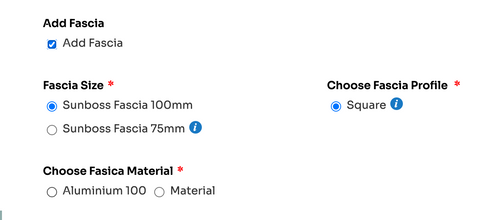
-
Proceed to cart.

-
Read Important Notes;

-
If product product selections for a new blind are the same enter Add New Product.You can customise all features if required. This feature is ideal if you would like to only update room name, width x drop or control side. Easy to place full order on this pop up also. Click on Add New Product, otherwise continue shopping on product page.

-
Finalise Purchase








